Real quick as you get started let’s go over the available settings you can use to speed up or slow down the videos.
I know for me a lot of times if something is too slow I get impatient and have a hard time. I often listen to things and watch videos at 1.5x or 2x speed.
If you want to do that here are the steps. However, please do not rush through it all. For some items, it will be very important to dig deep and spend some time on them.
Our mission is to have you use this to the best of your ability and achieve maximum understanding. Hopefully this will help!
1. Click on the Settings Icon.
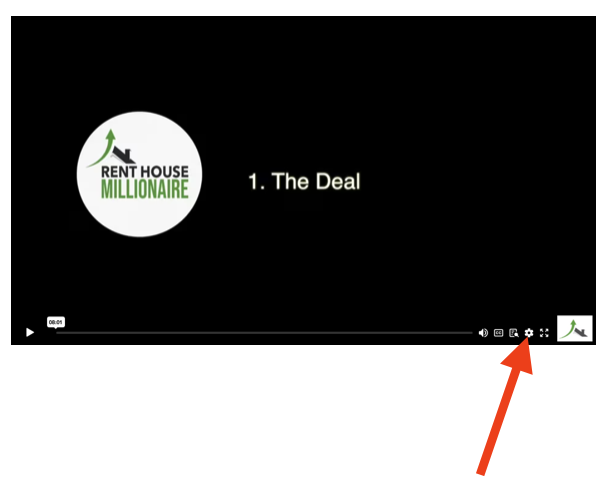
2. Click on the Speed setting.
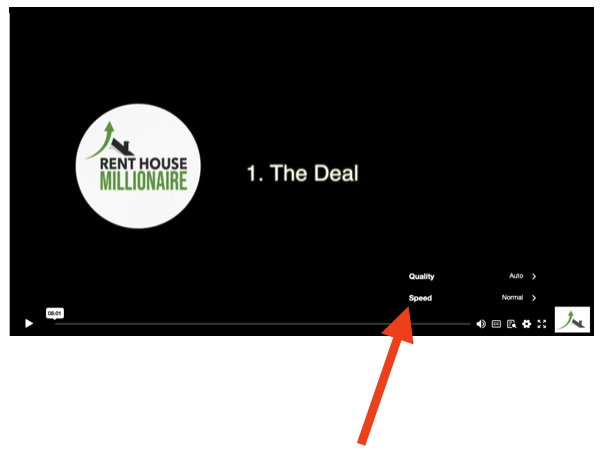
3. Pick your video play speed.
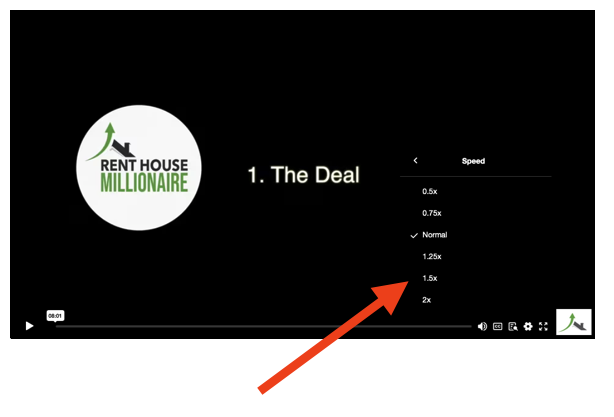
| Cookie | Duration | Description |
|---|---|---|
| cookielawinfo-checkbox-analytics | 11 months | This cookie is set by GDPR Cookie Consent plugin. The cookie is used to store the user consent for the cookies in the category "Analytics". |
| cookielawinfo-checkbox-functional | 11 months | The cookie is set by GDPR cookie consent to record the user consent for the cookies in the category "Functional". |
| cookielawinfo-checkbox-necessary | 11 months | This cookie is set by GDPR Cookie Consent plugin. The cookies is used to store the user consent for the cookies in the category "Necessary". |
| cookielawinfo-checkbox-others | 11 months | This cookie is set by GDPR Cookie Consent plugin. The cookie is used to store the user consent for the cookies in the category "Other. |
| cookielawinfo-checkbox-performance | 11 months | This cookie is set by GDPR Cookie Consent plugin. The cookie is used to store the user consent for the cookies in the category "Performance". |
| viewed_cookie_policy | 11 months | The cookie is set by the GDPR Cookie Consent plugin and is used to store whether or not user has consented to the use of cookies. It does not store any personal data. |